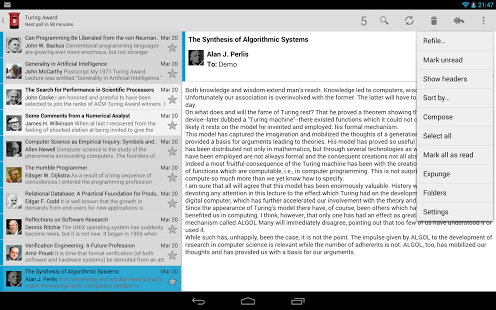Kaiten Mail 2.017
Paid Version
Publisher Description
Kaiten Mail is a gorgeous and incredibly powerful email client for Android.
★★★ Features ★★★
• Supports multiple IMAP, POP3, Exchange 2003/2007 (via WebDAV) accounts
• Push mail using IMAP IDLE
• Rich text editing
• Unified Inbox
• Display contact pictures
• Threaded message view
• Split-screen view
• Email signatures
• BCC to self
• Rich notifications (mark as read, reply, or delete directly from notifications)
• Encrypt and sign messages using the OpenPGP standard (when APG is installed)
• Settings import/export
• Keyboard shortcuts
• Lots of configuration options
Please note that Kaiten currently does NOT support Exchange ActiveSync.
★★★ Use Kaiten for free ★★★
If you want to try Kaiten out for free (or just use it forever for free) try out the ad-supported version here: http://play.google.com/store/apps/details?id=com.kaitenmail.adsupported
★★★ Support ★★★
If you're having trouble with Kaiten, drop us a line and we'll do everything we can to help you out. We'd love to hear how you'd like Kaiten to improve. Join us at http://kaitenmail.uservoice.com/
★★★ Kaiten's origin ★★★
Kaiten is based on the popular open source app K-9 Mail and was built by K-9's lead developers Jesse and Chris. By buying Kaiten you not only get an awesome email client, you also support the open source version because almost all of the new features are contributed to K-9 Mail.
The name is a play on K-9. Kaiten is a Japanese word that means rotation and sounds a lot like K10 or K-10.
About Kaiten Mail
Kaiten Mail is a paid app for Android published in the Telephony list of apps, part of Communications.
The company that develops Kaiten Mail is Kaiten Mail. The latest version released by its developer is 2.017. This app was rated by 7 users of our site and has an average rating of 2.7.
To install Kaiten Mail on your Android device, just click the green Continue To App button above to start the installation process. The app is listed on our website since 2014-03-22 and was downloaded 270 times. We have already checked if the download link is safe, however for your own protection we recommend that you scan the downloaded app with your antivirus. Your antivirus may detect the Kaiten Mail as malware as malware if the download link to com.kaitenmail is broken.
How to install Kaiten Mail on your Android device:
- Click on the Continue To App button on our website. This will redirect you to Google Play.
- Once the Kaiten Mail is shown in the Google Play listing of your Android device, you can start its download and installation. Tap on the Install button located below the search bar and to the right of the app icon.
- A pop-up window with the permissions required by Kaiten Mail will be shown. Click on Accept to continue the process.
- Kaiten Mail will be downloaded onto your device, displaying a progress. Once the download completes, the installation will start and you'll get a notification after the installation is finished.